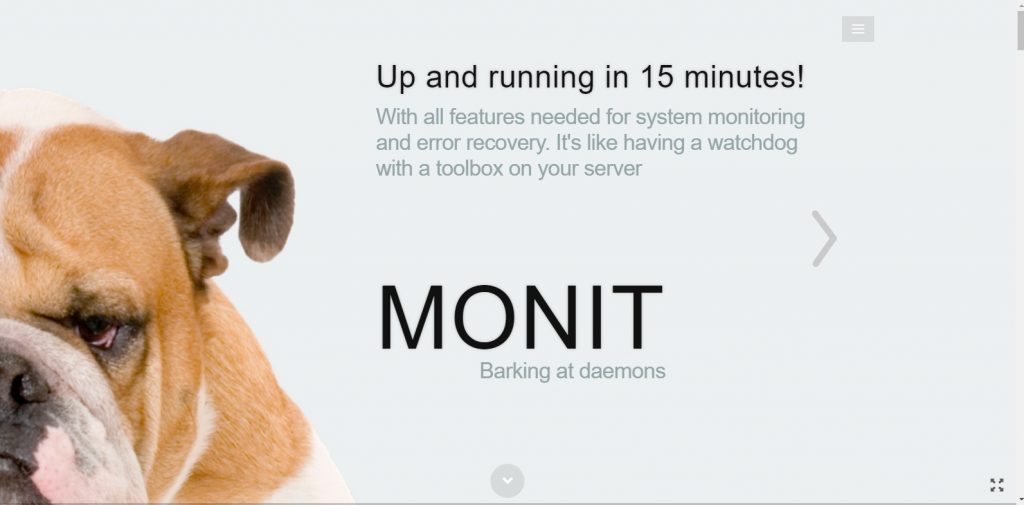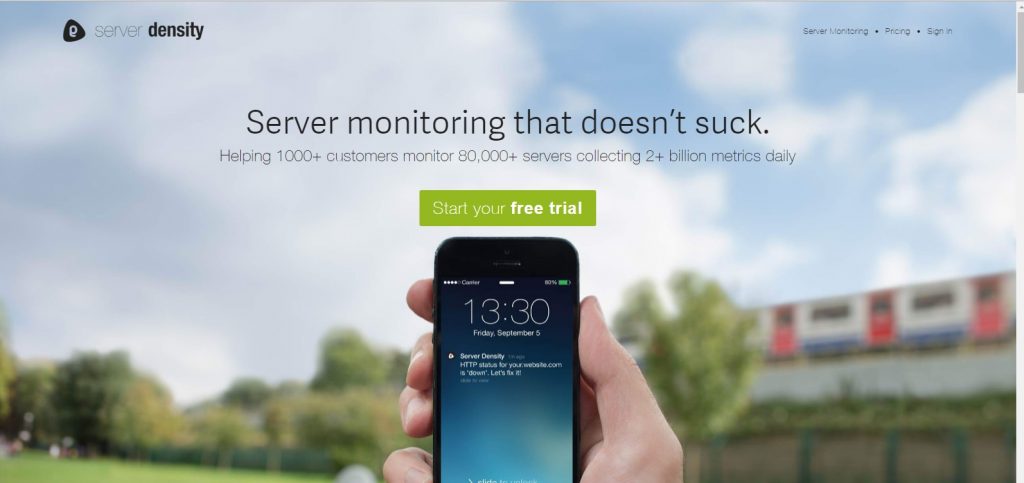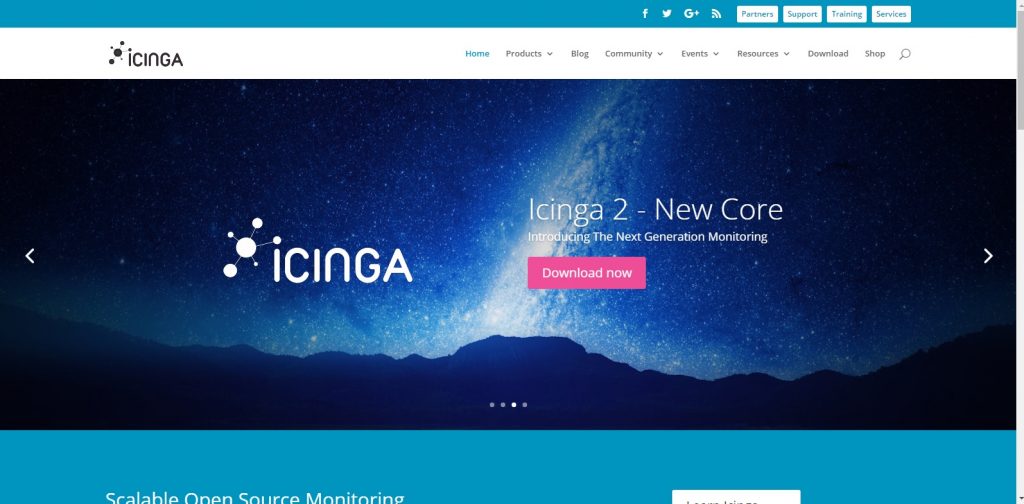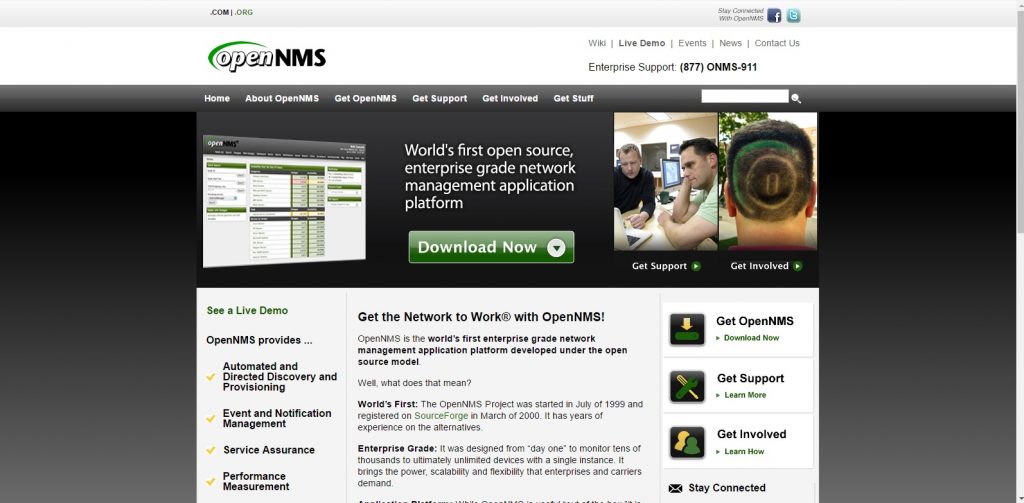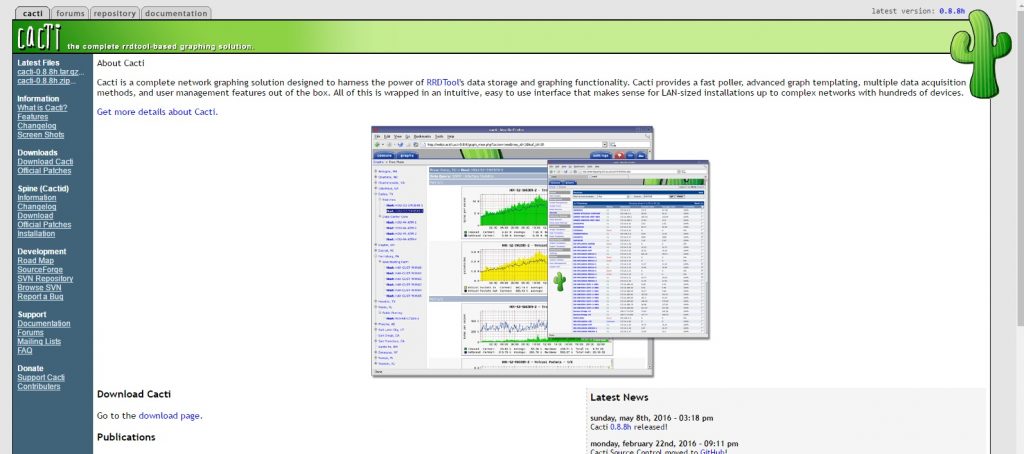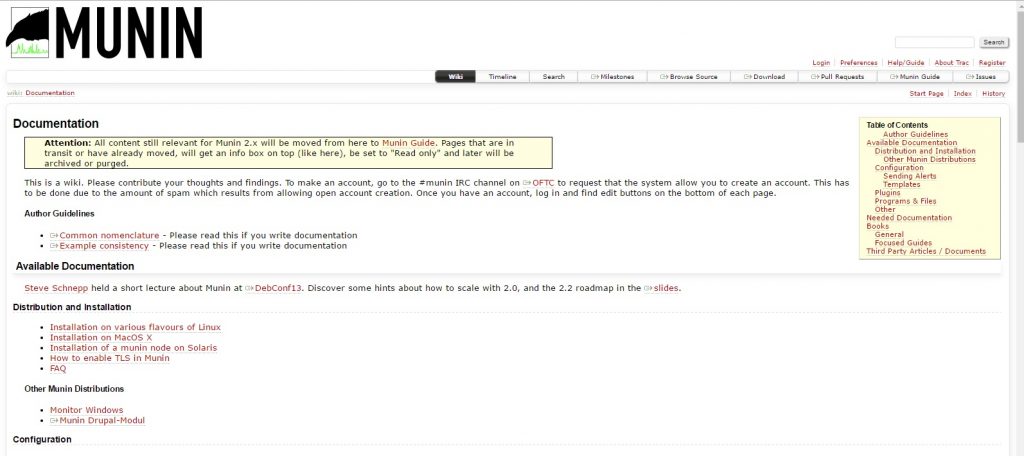Noisy neighbors are a pain in the ass, but have you ever came across a similarly painstaking experience when using to a server?
Some probably have, and you’re lucky enough if you haven’t.
In today’s post, you learn:
- Who Are Noisy Neighbors
- How To Cope With Them
- BONUS: 7 FREE Server Monitoring Tools
Noisy Neighbors: Who Are They?
It’s probably more common in shared hosting than in VPS/dedicated hosting, noisy neighbors are users hosted on the same server (as you are) who often overuse data and bandwidth.
Worse to come, some dishonest hosting companies (beware) flood users in a single server, with extremely low pricing and overly low-end specifications. More customers, more profit. It’s great for their pockets, but not so for your case.
Detecting a noisy neighbor is pretty simple.
Have you ever noticed the frequent spikes on the server CPU performance?
Or have you ever experienced visiting websites that are unable to load properly?
Or perhaps find yourself getting stuck while signing off from an online shopping cart?
These are all but symptoms that show the presence of noisy neighbors.
However do make sure to check the time when these symptoms show. If it is consistent throughout the week, your speculation could be accurate.
If so, try contacting the hosting provider’s customer support team to find out if they are able to assist you in regard to this matter.
Coping with Loud Neighbors
Now, let’s talk solution!
No matter how noisy, neighbors on the other end, are humans too. Patience can go a long way, of course. But sometimes, not all of us are built for that. It can be a real headache, when downtime occurs.
First thing first, once detected with casualties and redundancies, immediately hook yourself up with the hosting provider’s customer support team. Admitting lack of knowledge is not a defeat. Rather, it is the beginning of a learning journey.
A generous and friendly customer support team is one that is dependable on giving constructive advice. Just in case you meet one that pushes a go on an upgrade, hold your feet.
Think about what it means to get an upgrade. If you cannot comprehend how an upgrade is going to help improve your server performance, it’s best to get that answer down first.
If, after a long Q&A session that you are finally convinced that, Yes it’s time for an upgrade, let’s not discontinue your curious speculations.
Take note of how the appointed upgrade is supposed to improve your server performance, and keep track of its performance along the way. If improvements are seen, that’s great news! If the otherwise is true, I suggest leaving your dishonest host for a better one.
Looking For A Great Host?
Try VPS Malaysia.
I’ve been using their services for 2 years (I still am) and was never disappointed by their friendly 24/7 customer service team and the server reliability.